On-Call Scheduling for MSPs
Notify the right technician, every time. Auto‑route after‑hours incidents via Teams, SMS, Voice, and Email—logged to your PSA in seconds.
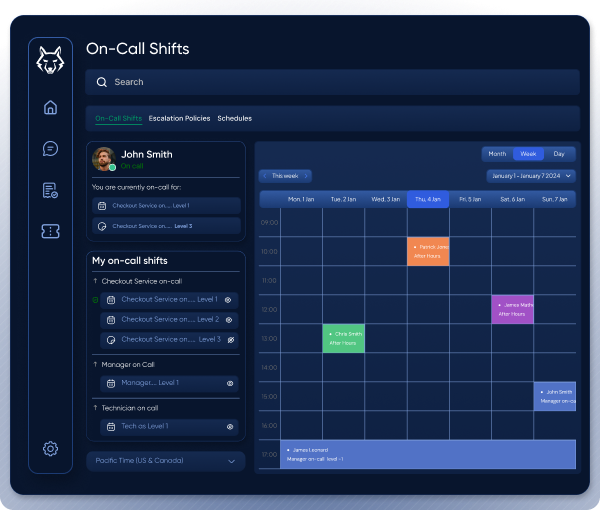

Missed after‑hours calls
Clients call the help line. Nobody picks up. Tickets appear late—SLA at risk.

Confusing rotations
Spreadsheets and group chats lead to hand‑off failures and burnout.

No PSA visibility
Escalations happen, but your PSA shows nothing until morning.
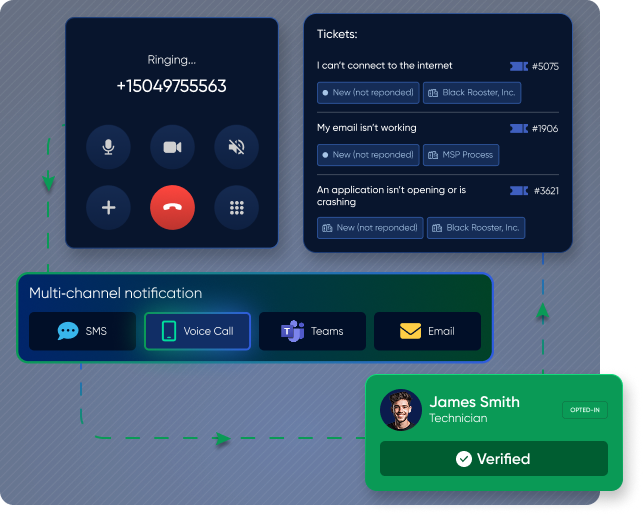
The fix: Verified on‑call workflows, end‑to‑end
- Centralized on‑call calendar with auto‑rotations (daily/weekly/custom).
- Multi‑channel notification: Teams, SMS, Voice call, Email.
- One‑tap acknowledge; auto‑escalate if no response.
- Technician verification before client contact (stop spoofed techs).
- PSA logging: create/update ticket with timestamps and responses.
Built for your MSP stack
PSA
Channels

SMS
Voice

Identity
MS Authenticator

SMS
One‑time links

Define teams & hours
Create on‑call groups, coverage windows, holidays, and overrides.

Choose channels
Enable Teams, SMS, Voice, and Email; set retry & escalation timers.

Connect PSA
Auto‑create tickets with full audit trail and acknowledgements.

Get notified

Verify & acknowledge

Resolve & log

Call, text, or submit

Get updates

Close the loop
Built for your MSP Stack
01
Rotations & overrides
Daily/weekly/custom rotations, vacation coverage, and emergency overrides.
02
Multi‑channel Notifications
Teams, SMS, Voice, Email with retry logic and quiet hours.
03
Escalation policies
Define sequences and timeouts; auto‑page backup engineers.
04
Verification built‑in
Block spoofed techs with identity checks before client contact.
05
PSA + Audit trail
Create/update tickets with full timestamps and acknowledgement logs.
06
Reports & SLAs
MTTA/MTTR dashboards, response compliance, exportable reports.
